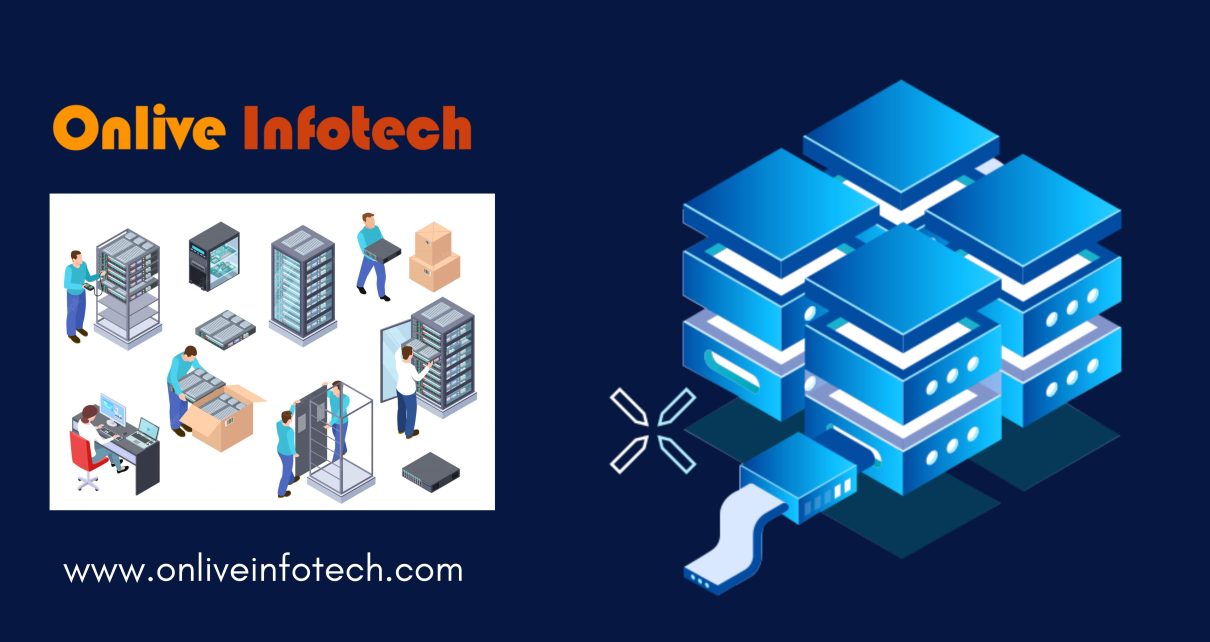Website downtime can be one of the most frustrating things to deal with, especially if it impacts your business revenue. In fact, on average, every minute that your website goes down you could lose up to $150 in revenue! There’s nothing worse than being on a website and getting the dreaded 404 error, or any other error message that tells you the site is down. But why does it happen, and how can you prevent it? The good news is that there are a few reasons why this might be happening and steps you can take to make sure it won’t happen again! Read this article to find out why your website might have been down and what you can do to make sure your website stays up in the future.
What Is Website Downtime?
Website downtime is when your website is offline for one reason or another. For example, a power outage or system failure can cause your site to go down for a time. There are also a number of other causes that may affect the availability of your website including hacking, denial of service attacks, and more. In this blog post, we’ll cover some reasons why websites go down and what you can do about it.
Website downtime is a big deal because it hurts revenue, brand reputation, SEO rankings, and customer loyalty. When visitors come to your site and find it unavailable, they might assume that there’s something wrong with you as an organization. Customers might become concerned about security or think their login information has been compromised if their login credentials aren’t working. A lot of customers will simply abandon their shopping carts too if they’re unable to complete an order online without running into an issue like this because there are so many other options available. So what are the most common causes of website downtime? We will discuss this in further of this article-
Top 4 reasons why your website is down
When your website goes down, it’s frustrating not only for customers and business owners but also for your web developers. It’s important to understand the causes of downtime so you can prevent them in the future. Here are four common causes of website outages-
1 – Server Overload
When a server is overloaded, it can’t handle the volume of internet traffic that is being directed at it. This can happen from an influx of visitors or from an increased number of requests for information. When this happens, the system will slow down or even crash and visitors will see a Page Cannot Be Displayed message. To avoid overloads, make sure your site has enough bandwidth and storage space to handle any spikes in traffic. You can also set up caching mechanisms that store content on remote servers so that when visitors request the same data again, they are served with what’s already stored instead of requesting it from the original source.
2 – Security issues (malware, brute force attacks, etc.)
Security is an ongoing concern for website owners, and it’s one of the top reasons for downtime. These types of attacks are often referred to as brute force attacks and are really easy for hackers. All they need is a list of usernames or passwords from a previous hacking attempt and then they can try the same combinations over and over again until they find a match. Hackers will often try common usernames like admin or password. For this reason, it’s important that you always use strong passwords with letters, numbers, and symbols. You should also make sure your site uses SSL/TLS security so that no data can be stolen during transmission. And you should only log in with your username when you’re on a secure connection.
3 – Hardware Issue
The most common reason why websites go down is because of hardware issues. Hardware issues can be anything from a faulty server or network, to a power outage. or it can be caused by a virus, malware, or hardware failure. When the hardware goes down, it renders the website useless and it might take hours to restore it.
When a website goes down due to hardware issues, it’s an inconvenience for its users and an issue the company has to fix as soon as possible.
Some of the common hardware issues include:
- Power supply failing
- Hard drive failure
- Memory failures
- Network failures
It’s not always easy to find out what the issue is and how it can be fixed. The best way is to have a professional website maintenance company come in and inspect your site for any hardware issues. They will be able to identify anything that needs repairing or updating, and they can fix it right away.
4 – Software Issue
The other most common reason for website issues is software maintenance. This can be anything from an update to the core software, such as an upgrade to a new operating system or browser, to the installation of plug-ins or other applications. The main thing to remember here is that these updates will require you to install them directly on your domain name server (DNS). If you are using a hosting provider, this is usually taken care of by their support team who will be able to update your DNS records in no time at all.
Sometimes the problem is with your hosting company itself and they’re not doing their job properly. This can be dealt with by contacting them directly and asking them to fix the problem. You may also want to check if they provide any paid support options.
Sometimes, when this happens, it can take days before you get back online. It’s best to call your hosting company and try to fix any issues right away so you don’t lose any customers while they are down.
How to prevent Websites downtime issues
Websites go down for a variety of reasons: a power outage, an update to the operating system, or a security breach. We’ll cover how to prevent these issues from happening and how to recover from them when they do.
1) Have a proper backup plan.
A website downtime issue can be caused by anything, but it’s especially common in the case of hackers that target your site and cause it to go down. It’s important to have a backup plan because you never know when your site will go down. You should always keep at least two backup plans in place: one for disaster recovery (DR) and one for regular backups. The DR plan should include everything you need in order to restore your website if there were any problems with your primary backup plan.
2) Check the system resources.
A lot of websites are designed to work on specific devices or browsers, which means that their design has been optimized for those devices and browsers. However, if you want your website to work on multiple devices or browsers then you need to check the system resources before building it so that you know what kind of hardware and software will be required for it.
3) Monitor your website’s performance.
The most effective way to prevent your website from going down is by monitoring it closely and taking corrective action when necessary. Monitoring site performance is the key to preventing downtime issues.
Monitoring your website’s performance provides a clear picture of the health of your website. By checking out your site’s performance regularly, you can identify issues early on and take action to fix them quickly.
Monitoring your website’s performance is a crucial part of ensuring that it stays up and running at all times. By keeping tabs on the number of hits per minute, average time on page, bounce rate, and more, you can see how your website performs in real time. You can also use analytics tools like Google Analytics or MixPanel to track key metrics across multiple devices (e.g., desktop vs. mobile). Web monitoring tools, such as Pingdom and Google Page Speed Insights, show you how your website is performing on a daily basis.
Using these tools will help you identify any issues early on, which then enables you to take immediate steps to correct them before they get out of hand.
4) Performing regular backups and database recovery.
If a major issue does occur, it’s important to find out what caused it and then implement preventative measures in order to avoid it happening again in the future. Often, this means performing regular backups of your site’s files and databases, so that if something does go wrong, you have a way of recovering them quickly and efficiently!
Perform regular database backups to an external hard drive or cloud storage solution using tools such as SQL Server Management Studio (SSMS), SSRS, or SSIS. This will ensure that if something goes wrong with one of your databases, there’s another copy somewhere else that can be restored quickly if required.
This way, if something goes wrong with the site or server, you will have a safe backup of your database that can be easily restored. The next thing you should do is contact the hosting company and inform them about the issue. They will then try to fix it as soon as possible. You should also contact a web hosting expert in case your site is completely down and you need help fixing it as soon as possible.
Conclusion
Every website goes down at one point or another. Even the most popular websites are prone to downtime. There are plenty of reasons for a website to go down. There are, however, ways of taking precautions and preventing these issues from happening in the first place.
The above-mentioned points are significant and preventable. Also, the issues that arise if you do not have a contingency plan or if web traffic is greater than expectations are also very important factors to consider. Given these points, it is expected that experienced webmasters will ensure that their websites’ downtime is as minimal as possible.